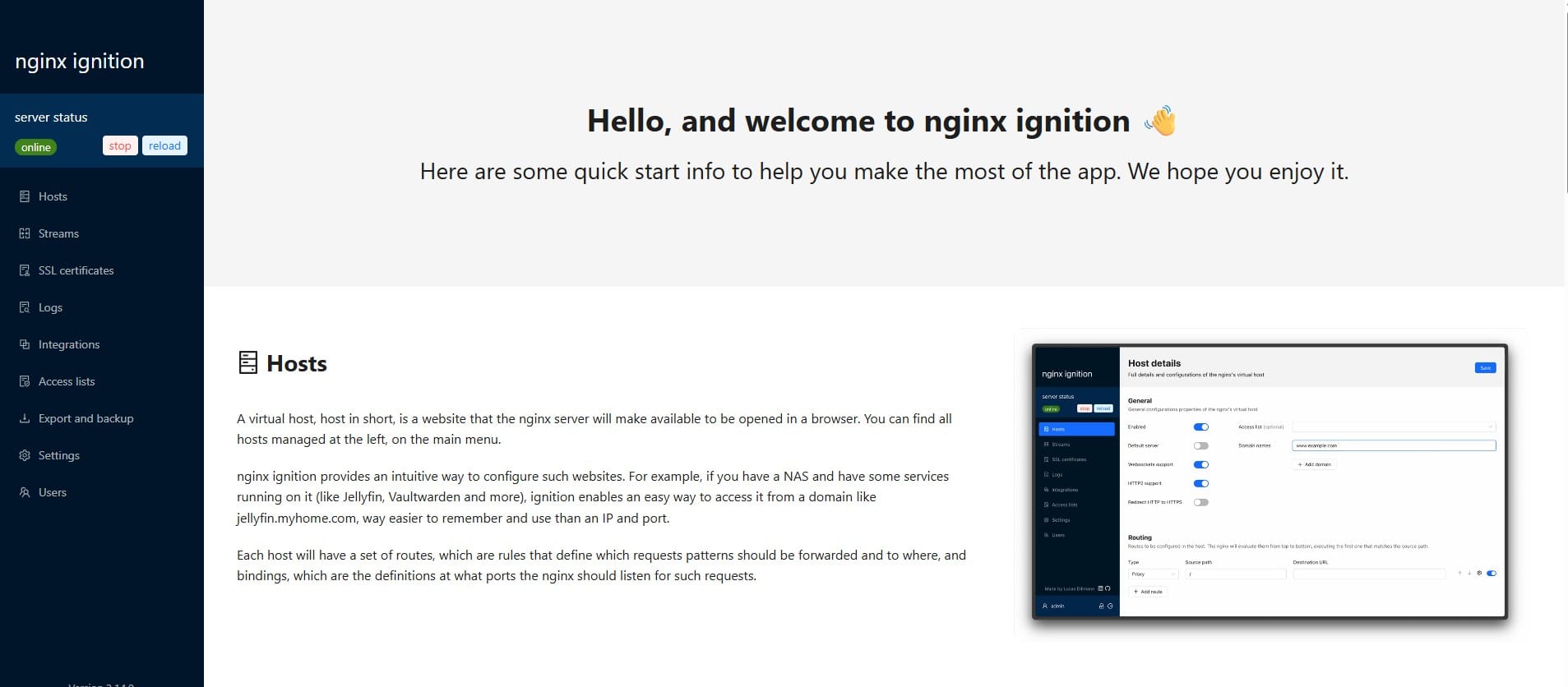Calculating Total Points for Assignees in Jira Using EazyBI MDX
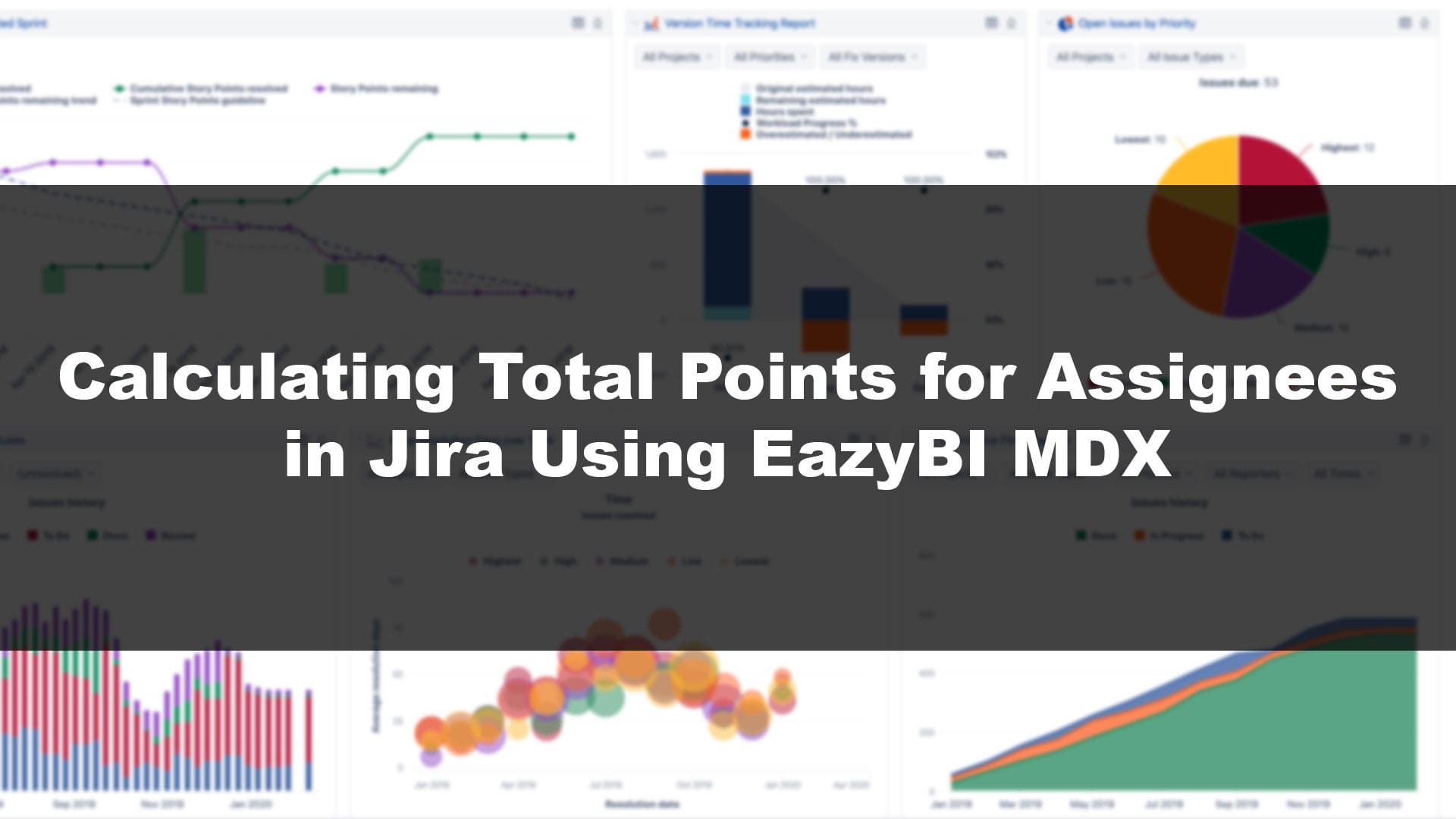
In this post, I'll share an MDX code snippet that helps you calculate the total points an assignee earns by resolving issues in Jira, based on the [issue priority] set for each issue. (You can find Priorities setting at project setting/summary.)
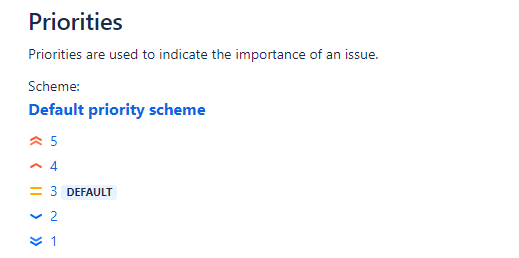
MDX Code Explanation
The following MDX code is designed to sum up the points for each assignee, considering the [issue priority] field of the issues they have resolved. This approach ensures that you accurately measure the contribution of each team member according to the defined issue priority field in your Jira setup.
Sum(
Descendants([Issue].CurrentMember, [Issue].[Issue]),
IIF(
[Measures].[Issue assignee] = [Assignee].CurrentMember.Name
AND
[Measures].[Issue status] = 'Resolved',
CASE
WHEN [Measures].[Issue priority] = '5' THEN 5
WHEN [Measures].[Issue priority] = '4' THEN 4
WHEN [Measures].[Issue priority] = '3' THEN 3
WHEN [Measures].[Issue priority] = '2' THEN 2
WHEN [Measures].[Issue priority] = '1' THEN 1
ELSE 0 -- Default value for unknown priorities
END,
0
)
)Do you enjoy this blog post?