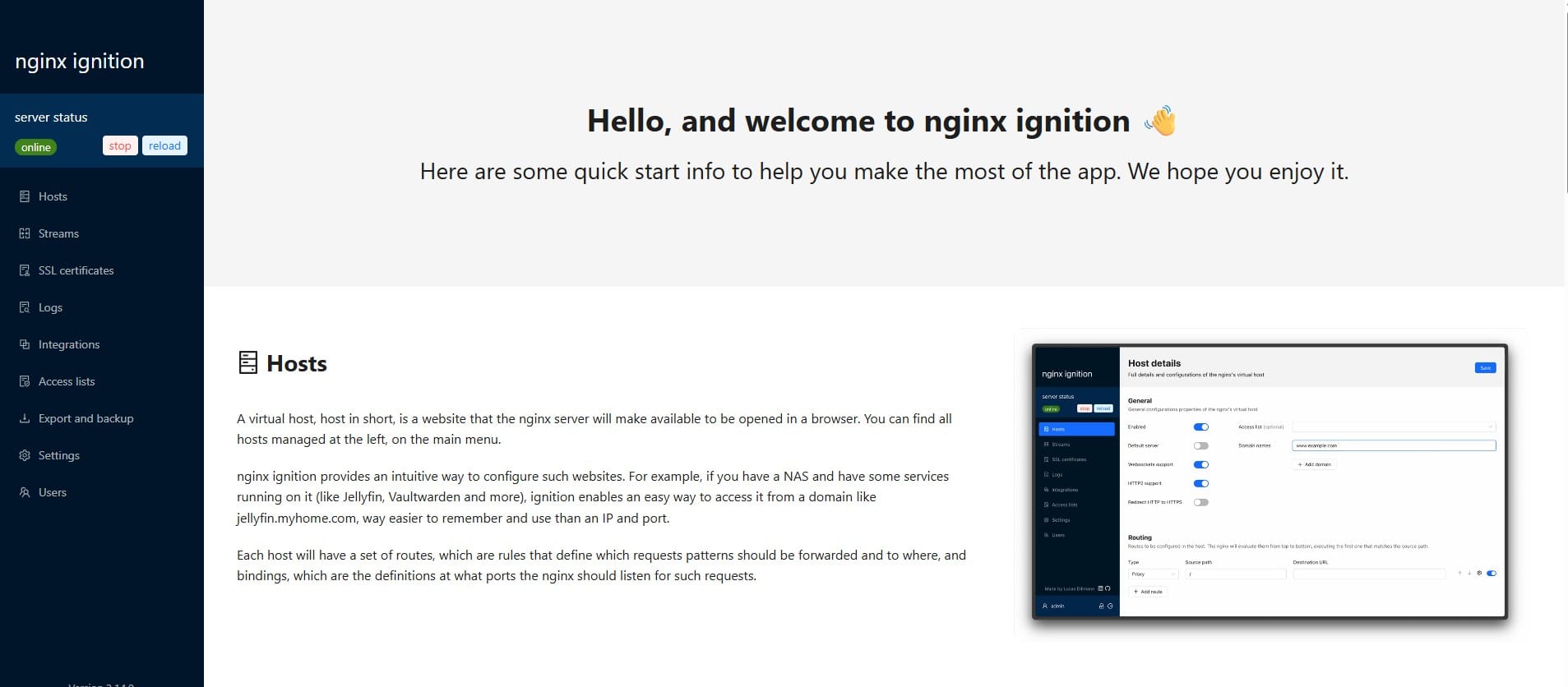How to Clear Cached DNS in Google Chrome to Fix the DNS_PROBE_FINISHED_NXDOMAIN Error
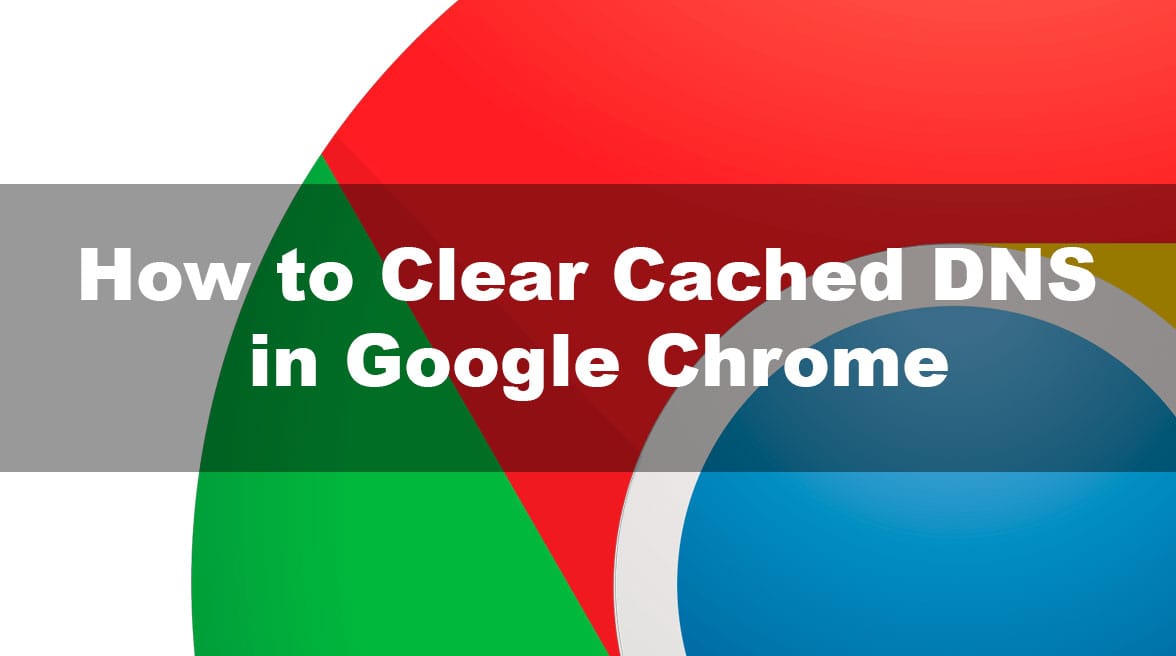
It can be frustrating when you encounter the "DNS_PROBE_FINISHED_NXDOMAIN" error in Google Chrome, especially if you can still access websites using other browsers like Microsoft Edge or Firefox. This error generally indicates a problem with the DNS (Domain Name System) lookup, which prevents Chrome from connecting to the website you're trying to reach.
Clearing the DNS cache in Chrome can often resolve this problem. Here's how you can do it:
- Open Google Chrome and go to the address bar.
- Type or paste the following URL:
chrome://net-internals/#dns - Press Enter to navigate to Chrome's internal DNS settings.
- On this page, you'll see an option to Clear host cache. Click on this button.
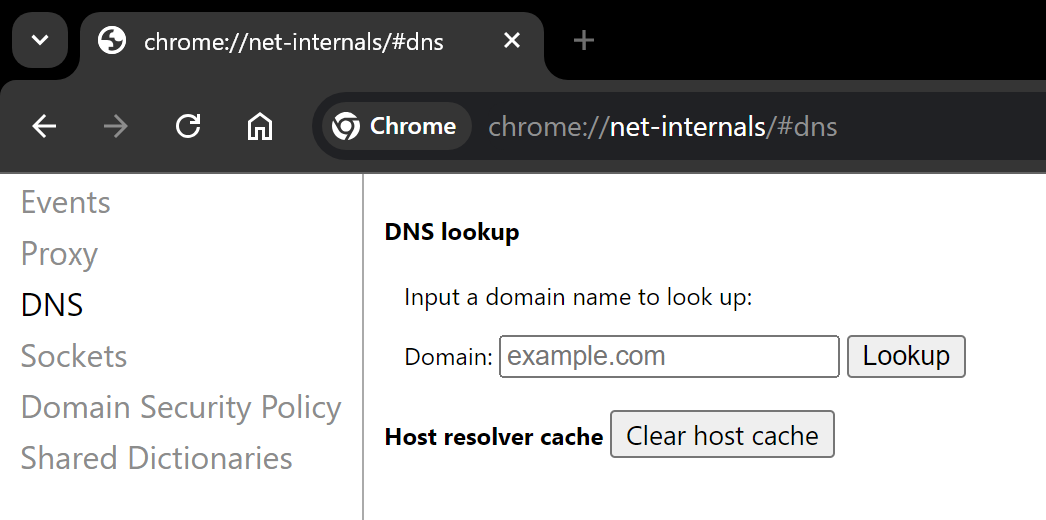
After clearing the DNS cache, try reloading the webpage that was giving you trouble. This should resolve the "DNS_PROBE_FINISHED_NXDOMAIN" error, allowing you to access the site normally.
Do you enjoy this blog post?