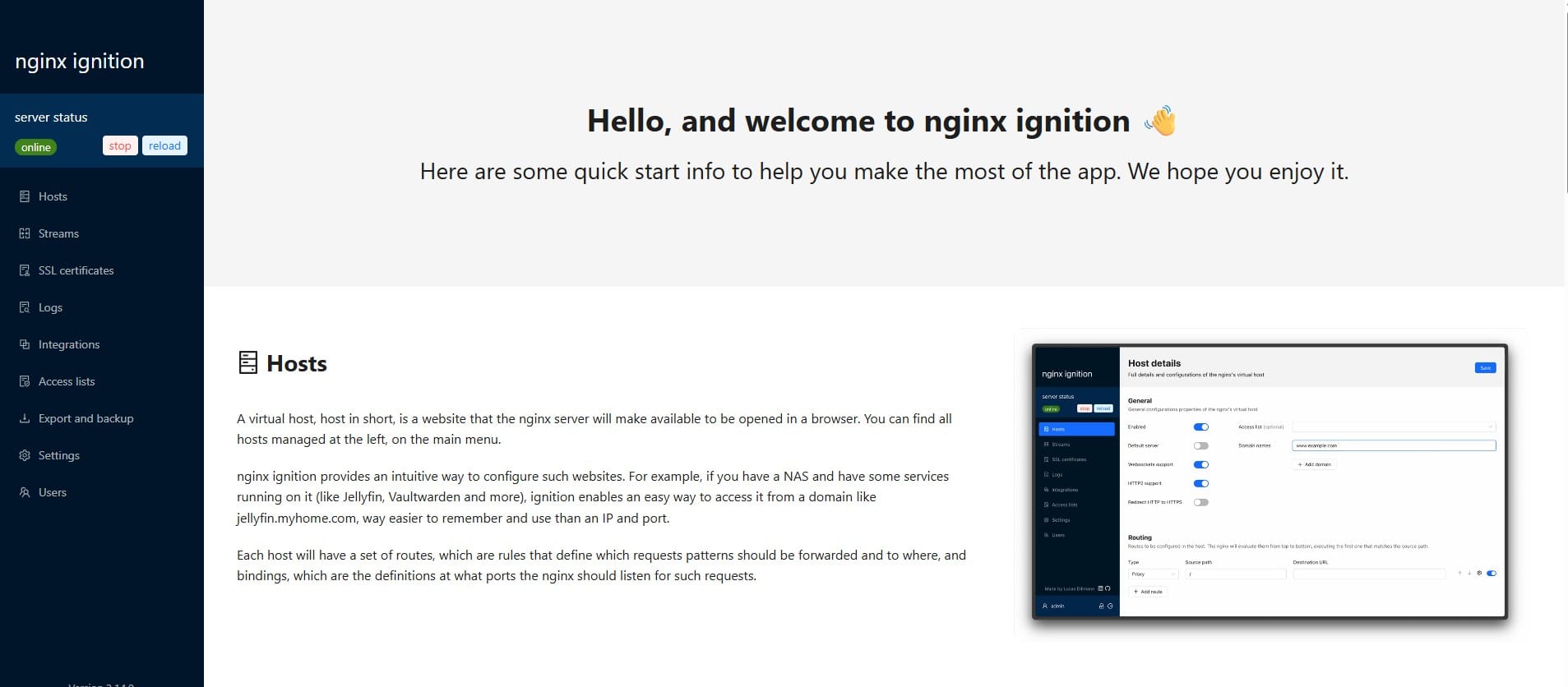The Easy Way to Find the Smart Value for a Field in Jira
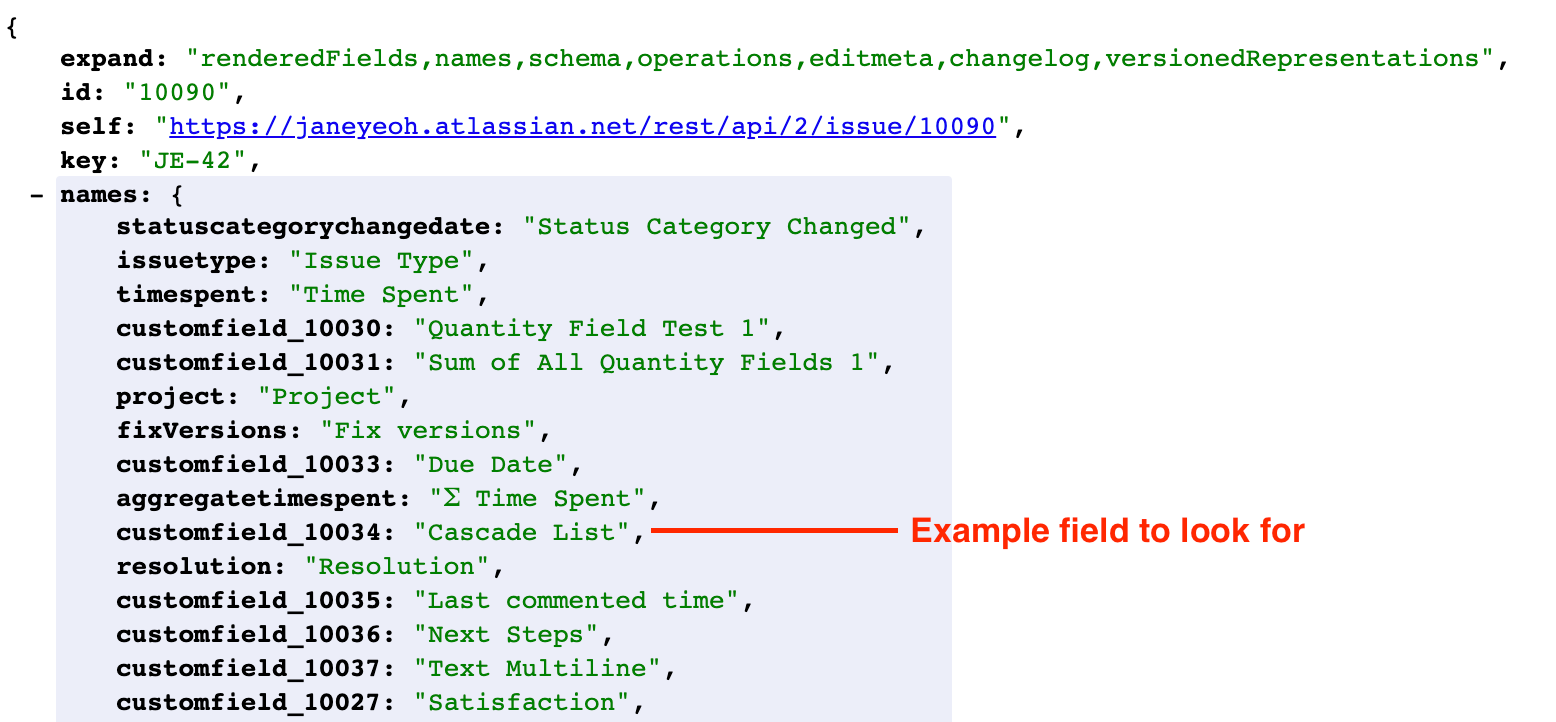
If you're unsure of the smart value for a field in Jira, follow these steps to find it:
- Access the JSON Representation of Your Issue:
- Use the following URL to view the JSON representation of your issue:
https://<yourinstanceurl>/rest/api/2/issue/<issuekey>?expand=names- Consider using an extension or tool to format your JSON data for easier reading.
?expand=names in the URL will reveal custom fields and their names in the JSON view.- Navigate to the Field Value:
- In the JSON representation, locate the specific field value you want to display in your rule.
- Determine the Hierarchy:
- Identify the hierarchy required to get the value you need. This involves understanding the nested structure within the JSON to accurately reference the field.
Example:
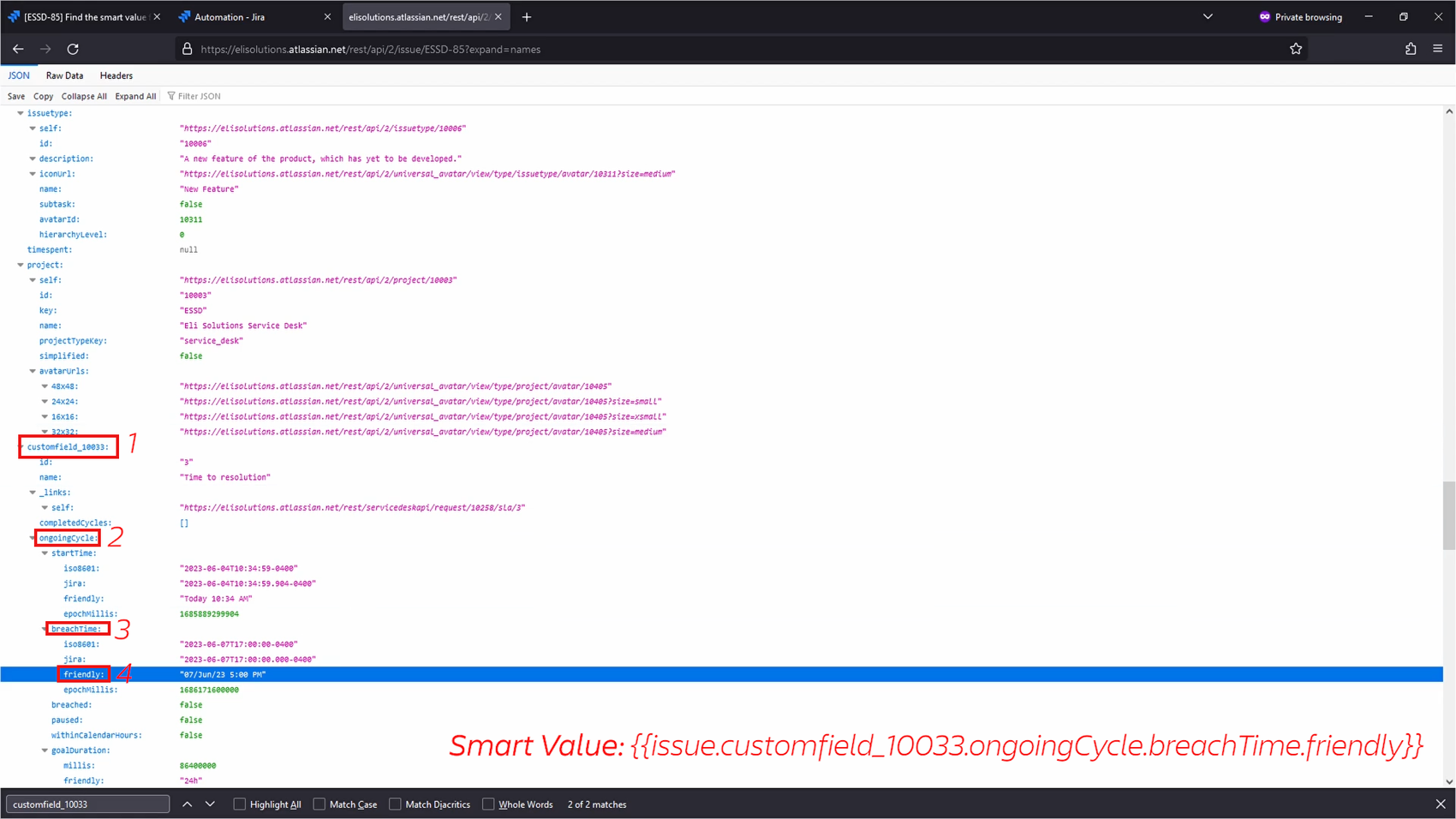
By following these steps, you can find the smart value needed for your Jira field.
Do you enjoy this blog post?