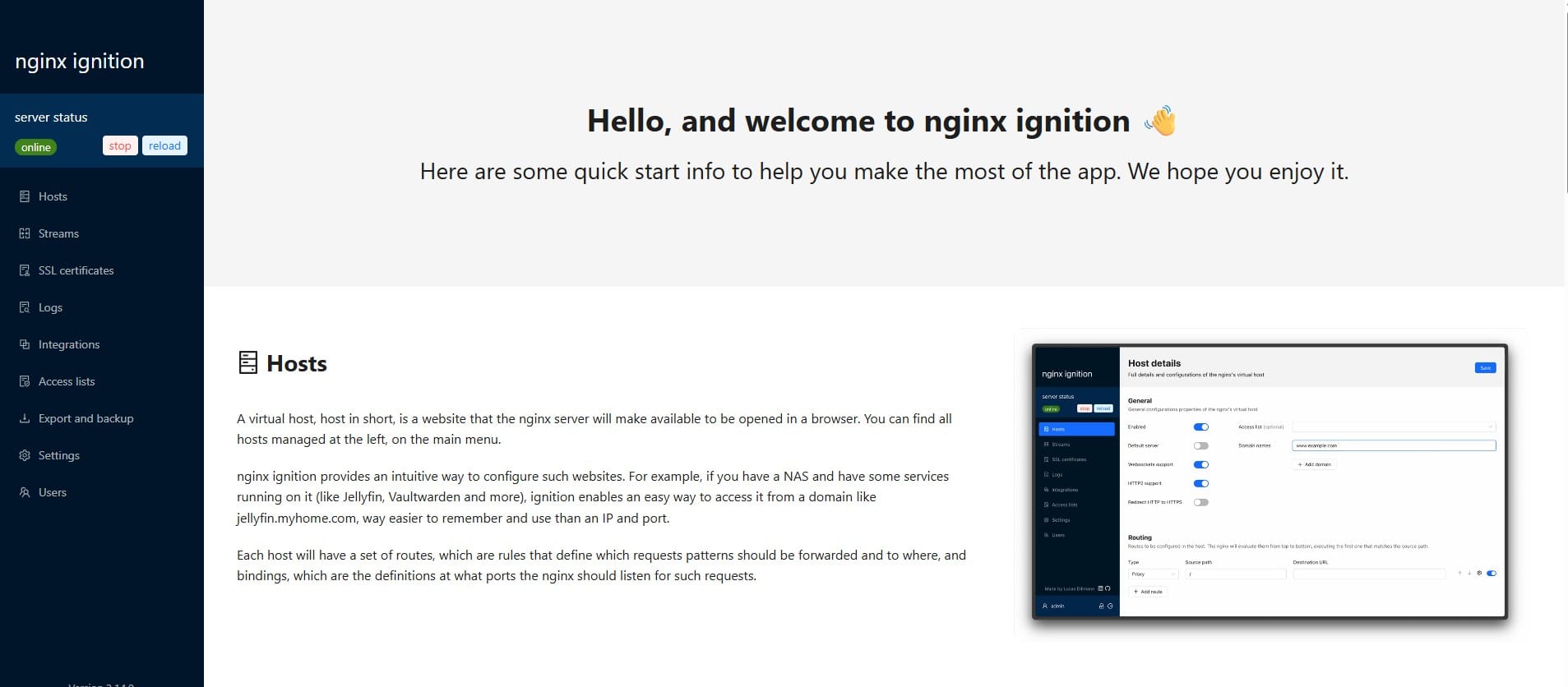Looking for a Jira or ClickUp Alternative? Try This Budget-Friendly Project Management Tool

Let’s face it, choosing a project management tool isn’t always fun. With so many platforms out there, all promising to make your life easier, it’s easy to feel overwhelmed. ClickUp, Jira, Asana... the list goes on. But once you dive in, it’s not long before you're tangled in a web of features you didn’t ask for—and the subscription bill keeps climbing.
I’ve been there. At my previous company, we paid over $100 a year for ClickUp. And while it’s a powerful tool, it quickly became more than we actually needed. We spent more time managing account seats, juggling multiple workspaces, and tweaking settings than managing our projects.
That’s when I discovered Plane.
Whether you're running a small team, a growing business, or part of a larger enterprise that just wants simplicity, Plane might be the breath of fresh air you’ve been waiting for.
It doesn’t try to do everything. Instead, it focuses on what matters most: helping your team stay organized, aligned, and productive without unnecessary clutter.
What Is Plane?

Plane is a lightweight, user-friendly project management platform designed for teams that want to stay organized without getting lost in a sea of buttons, dashboards, and automation rules.
You get essential tools like task creation, status tracking, team communication, and basic AI-powered help, all wrapped up in a simple, visually clean interface.
✅ Why I Love Plane (a.k.a. The Pros)
1. It Won’t Break the Bank
Let’s talk money—Plane is affordable. Whether you’re a freelancer, a small business, or part of a large organization, Plane delivers core project management features without inflating the cost per seat. Compare this to tools like ClickUp and Jira, where costs quickly escalate as your team grows or you want extra features. No more surprise billing—just clear, predictable pricing.
2. Yes, It Has a Mobile App

Plane isn’t just for desktops. It comes with a mobile app so you and your team can stay in the loop wherever you are on the couch, on a call, or even on vacation (hey, sometimes you just want to peek at project progress).
3. Simple, Familiar Interface

If you’re familiar with tools like Jira or ClickUp, Plane won’t feel alien. You’ll see familiar features: task boards, statuses, workflows, but with no hidden settings or buried options. Even non-technical folks can jump in and get started in minutes.
4. Built for Any Team Size
Plane doesn’t only serving for small businesses. Its simplicity is a strength for larger teams and enterprises frustrated with overly complex systems. It’s ideal for any group that wants a smooth, uncomplicated approach to managing tasks and projects.
5. AI Features Included (No Extra Charge)

You can enable Plane’s AI features by configuring your OpenAI API credentials. Once set up, AI becomes available across all your workspaces, helping you speed things up with tools like automatic summaries and smart suggestions. It won’t run your business for you, but it definitely lightens the load on repetitive tasks.
6. Self-Hosted Option for Full Control
If you're the techy type or want more control over your data, Plane offers both free and paid self-hosted versions. The free version is somewhat limited but still a solid option for DIY setups or teams needing an on-premise solution for security and compliance. The Pro self-hosted version gives you a more complete experience nearly identical to the hosted online platform, but with your database, domain, and assets fully managed and stored on your own server.
You can check out their full pricing and feature breakdown on the Plane plans page to see which self-hosted option fits your needs best.
⚠️ The Not-So-Great Stuff (a.k.a. The Cons)
1.Automation Workflows
Automation workflows are only available starting with Plane’s Business plan, so if you want to set up task triggers or automated updates, you’ll need to upgrade to that tier or above.
2.Basic Analytics & Reporting
Speaking of reporting—if you love dashboards, charts, and custom analytics, Plane might disappoint. You’ll get basic progress updates and statuses, but not much more. It’s more “get stuff done” than “analyze everything.”
3. Minimal Enterprise Integrations
At launch, Plane won’t rival Jira’s extensive plugin library or ClickUp’s third-party tool integrations. If your system uses lots of integrations like Zoom, Teams, MS 356 Mails, Salesforce, or other CRM systems, double-check to make sure Plane can connect to them or plan for some manual updates.
💡 Who Should Choose Plane?
🚀 Startups
Perfect for early-stage teams that need a simple, affordable tool to stay organized and move fast—without a steep learning curve or bloated features.
📈 Growing Teams
As you scale, Plane grows with you. It’s ideal for managing cross-functional projects with clarity and ease, all while keeping things lightweight and efficient.
🏢 Enterprises
A great fit for enterprise teams looking for a streamlined alternative to complex tools. Plane offers simplicity, control, and a self-hosted option for full data ownership.
🛠️ How Plane Fits Into Real Project Scenarios (By Industry)
✈️ Aerospace
Built for mission-critical environments, Plane helps aerospace teams track complex workflows with precision, ideal for programs that demand reliability and clear visibility.
🏥 Healthcare
Plane can support HIPAA-compliant operations by offering a self-hosted setup, helping healthcare teams manage sensitive data while staying organized and efficient.
🏛 Government
Public sector teams benefit from Plane’s simplicity and the option to self-host making it a strong fit for regulated environments with strict data governance needs.
🛒 Retail
Retail teams thrive on execution and speed. Plane provides a straightforward way to manage campaigns, store rollouts, and vendor coordination without overcomplicating the process.
🏭 Manufacturing
From production planning to compliance tracking, Plane gives factory and operations teams a clear, actionable system to stay on schedule and meet industry standards.
🧭 Final Thoughts
There’s no such thing as the “perfect” project management tool for everyone—but there is one that’s perfect for you. And if you’re a startups or growing teams looking for something simple, modern, and budget-friendly, Plane could be exactly what you need.
It strips away the fluff and focuses on what matters: tracking your work, collaborating with your team, and hitting your goals. No more, no less.
So if you’re tired of jumping through hoops just to check off a to-do or assign a task, give Plane a try. You might just find it’s the project management tool you’ve been waiting for.
📣 SEO-Friendly Takeaways
- ✅ Best budget-friendly Jira/ClickUp alternative
- ✅ Simple PM tool for SMBs & enterprises
- ✅ Affordable project management—no clutter, no fuss

If you found this guide helpful, consider supporting me!