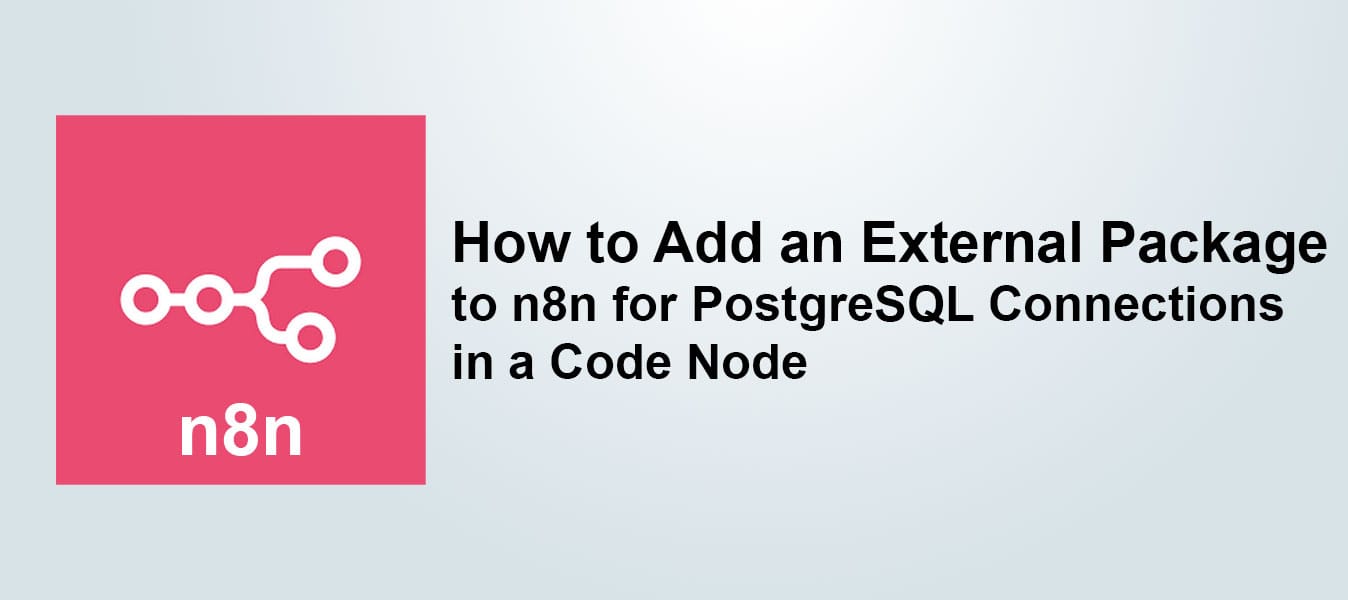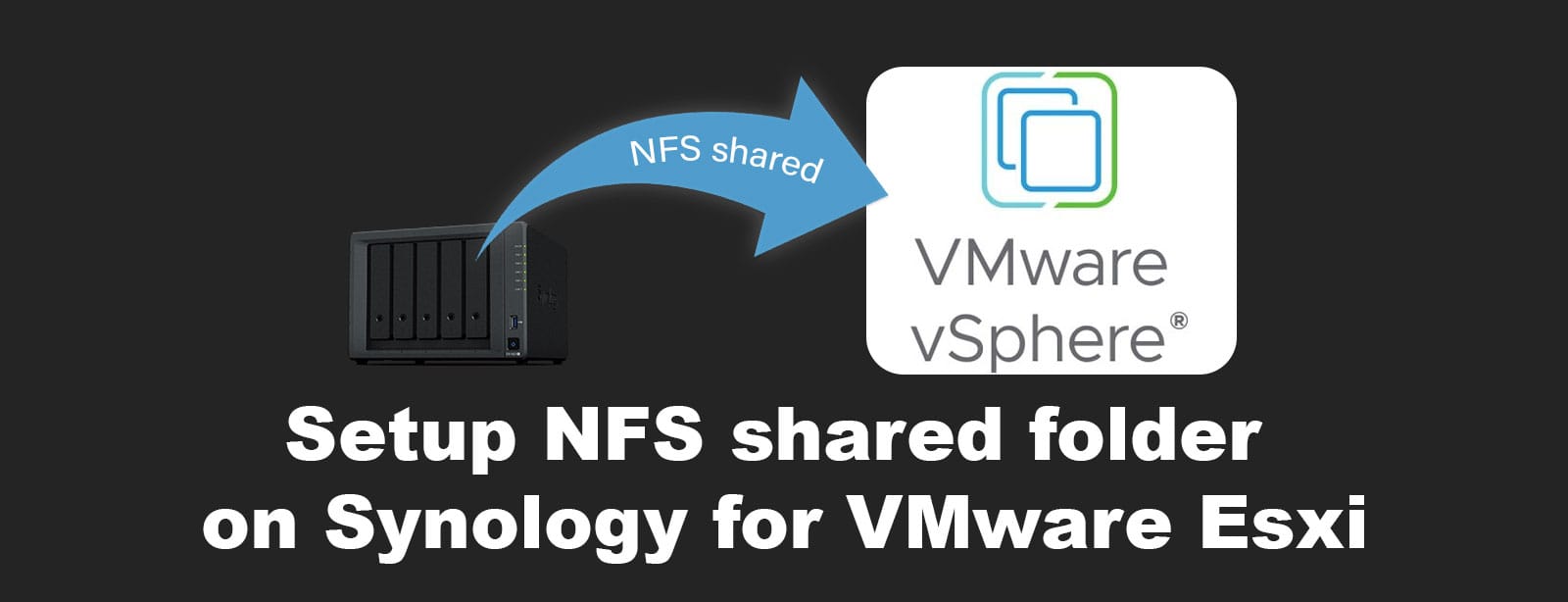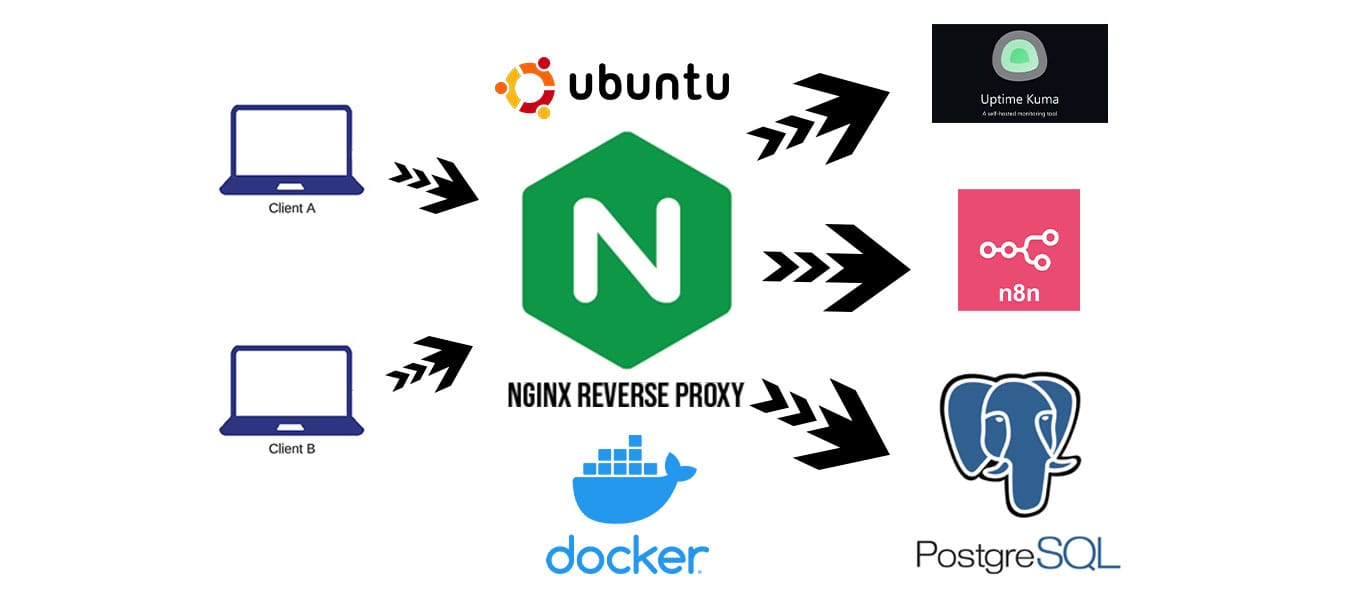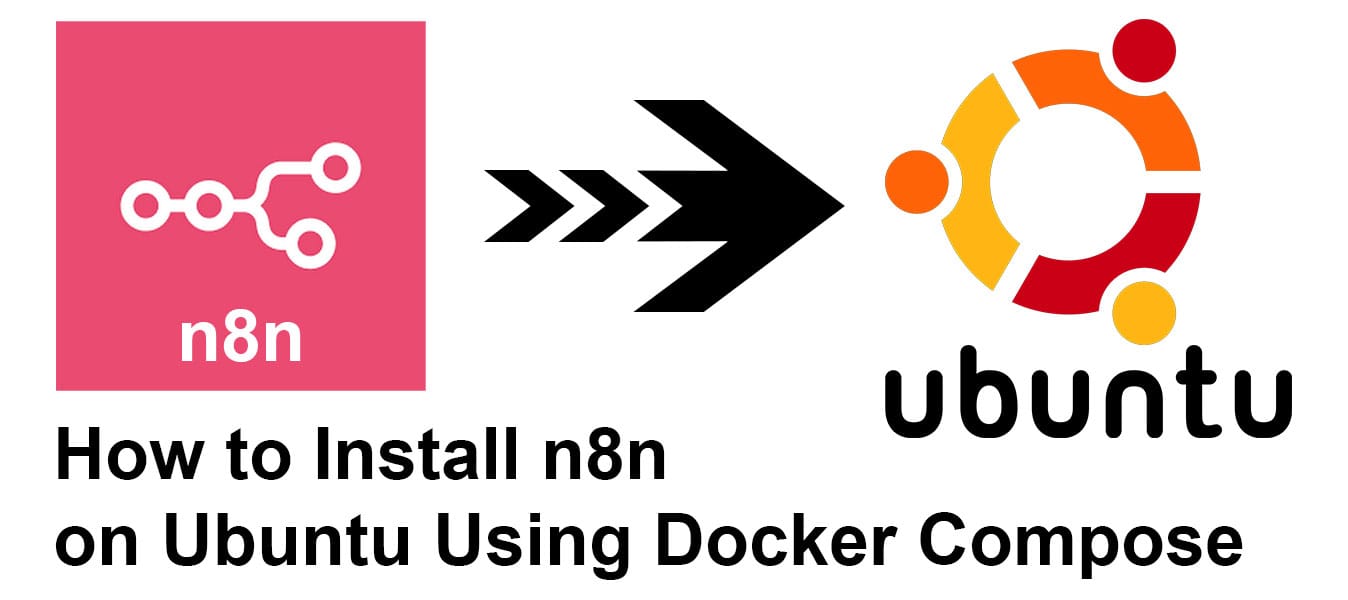s3 bucket
How to automatically mount an S3 bucket using Mountpoint at boot
Prerequisites: Ensure that the Mountpoint package is installed and properly configured on your Ubuntu system. If you haven’t installed or configured Mountpoint yet, please refer to the article: Install and Configure Mountpoint on Ubuntu Currently, Mountpoint does not natively support automatically mounting an S3 bucket during system boot. However,